Developing a Robotic Claw and Walking Algorithm
🤖 From claw control to walking robots, this project combines intuitive design with advanced robotics algorithms.
⚙️ Robotic Claw Control System
1. System Overview
This project began with the creation of a robotic claw control system, designed to allow precise manipulation of claw joints via a user-friendly graphical interface. Key features included:
- Initialization of joint angles, segment lengths, and base positions for defining the claw geometry.
- UI Setup: Canvas for real-time visualization of claw movements.
- Joint Angle Publishing: Real-time communication with the physical robotic claw.
2. Using ROS (Robot Operating System)
ROS (Robot Operating System) is a powerful framework used to control robots. It provides a set of tools, libraries, and conventions to simplify the process of writing complex robotic software. For this project, ROS was considered for its ability to:
- Modularize the System: ROS encourages the division of a robot’s software into manageable "nodes", which can interact with each other through messages. This modularization helps to keep different parts of the robotic system (such as the claw control, walking algorithm, and sensor data) isolated and easier to debug.
- Interface with Hardware: ROS has built-in support for hardware interfaces, such as controlling motors, reading sensors, and more. This made it ideal for controlling the robotic claw’s physical movements, allowing the GUI to send commands directly to the robotic system.
- Simulation and Visualization: By integrating the robotic claw system with ROS, it could be tested in a simulated environment before being deployed to the physical hardware, saving time and reducing potential errors.
- Publish and Subscribe: ROS uses a publish-subscribe model for communication between nodes. This means that the GUI could send angle updates to the robotic system, and the robot could publish its joint status back to the GUI, enabling real-time feedback and control.
Key Insight: ROS serves as the backbone for robot control, providing a structured environment to manage various components and making integration between software and hardware easier.
3. The GUI Input
The graphical user interface (GUI) was a critical aspect in the testing phase of this project, designed to provide users with intuitive control over the robotic claw. Here's how the GUI works:
- Angle Control: Sliders for each joint let users adjust the angles of the claw's segments. These sliders provide continuous control over the joint’s rotation, giving a precise degree of movement in real-time. Each slider corresponds to a specific joint and is designed to reflect its movement on the canvas immediately.
- Grip/Release/Reset Buttons: Simple buttons let users grip or release the claw as well as reset the position of the entire mechanism. The grip/release buttons cause the claw's segments to close or open symmetrically, simulating the claw's function to pick up or release objects.
- Canvas Visualization: The canvas provides a visual representation of the robotic claw, showing its current position and the effect of slider adjustments. This helps users directly observe the changes as they make them. The claw’s movement on the canvas is animated, so users see how the claw would behave in the real world.
- Drag-to-Control: Users can also directly interact with the claw on the canvas. By clicking and dragging joints, users can adjust the position of each segment manually. The drag control ensures that users intuitively manipulate the claw without needing to input exact values into the sliders.
Key Insight: This combination of sliders, buttons, and real-time visualization ensures a responsive and intuitive interface, making the robotic claw easier to control and test in various scenarios.
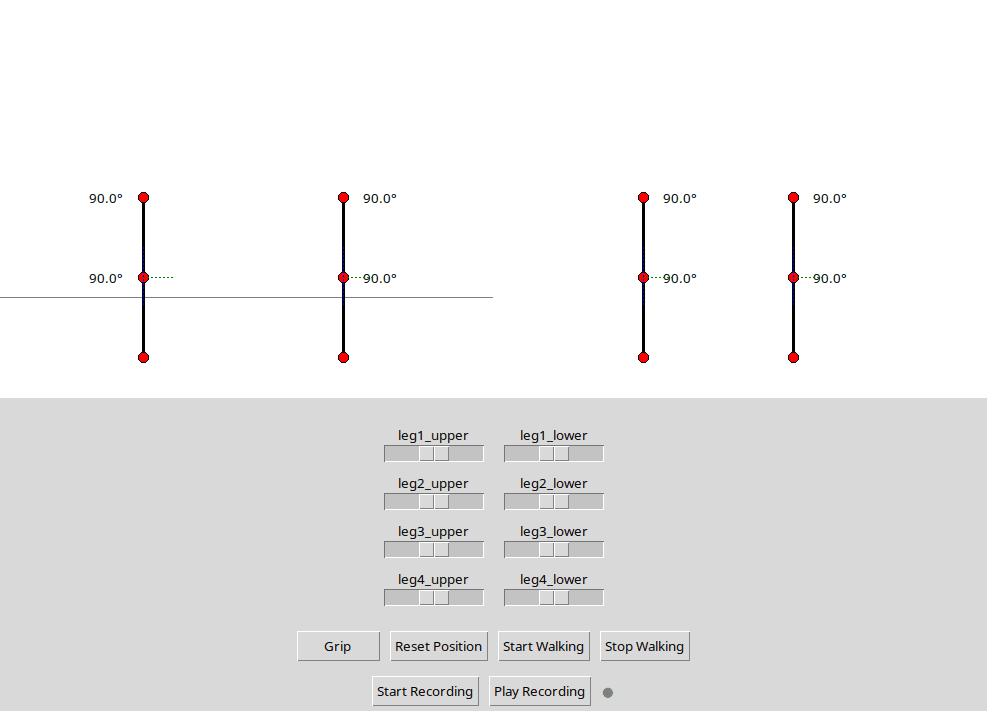
4. The Walking Algorithm
The algorithm behind the robotic claw system calculates joint positions and manipulates them smoothly in response to user input. The core of this process involves solving inverse kinematics (IK) to determine the necessary joint angles for a given position of the claw. Here's a breakdown of how the algorithm works:
- Initialization: The algorithm begins by defining the lengths of the claw’s segments and the initial joint angles. This gives the system a known starting point for the geometric model of the claw.
- Angle Calculation: For any desired position, the algorithm calculates the required joint angles using inverse kinematics. This process involves solving a set of equations that relate the joint angles to the position of the end effector (the claw's tip). In simpler terms, given the desired position, the algorithm works backward to figure out what angles the joints need to be at to reach that position.
- Normalization: The calculated angles are then normalized to ensure they stay within the correct range of motion for each joint. This avoids unnatural positions or mechanical strain on the robot.
- Drag Control: When a user drags a joint, the algorithm dynamically recalculates the positions of all connected joints to maintain the correct relationship between segments. This ensures that the claw remains functional, even as users manipulate individual segments.
- Smooth Animation: When transitioning between different target positions (e.g., from one angle to another), the algorithm smoothly animates the claw's movement. It calculates the shortest path between angles to reduce jerky or erratic motion.
- Recording and Playback: The algorithm also stores the series of joint angles during user input and enables playback of the sequence. This feature allows the user to record a sequence of movements and replay them exactly, a useful tool for testing specific actions.
Key Insight: The algorithm ensures smooth and efficient movement, turning user input into real-time actions while maintaining the structural integrity of the robotic claw.


Final Thoughts
This project demonstrates the power of algorithms for controlling walking robots. With the added flexibility of ROS, the system is poised for future enhancements, enabling modularity, scalability, and integration with a wider range of hardware.
The ability to control complex robotic motions with precision and real-time feedback provides a solid foundation for building more advanced robotics systems, whether for industrial, research, or educational purposes.
Stay tuned for further developments on this journey into the world of robotics. Let's keep pushing the boundaries of what’s possible!